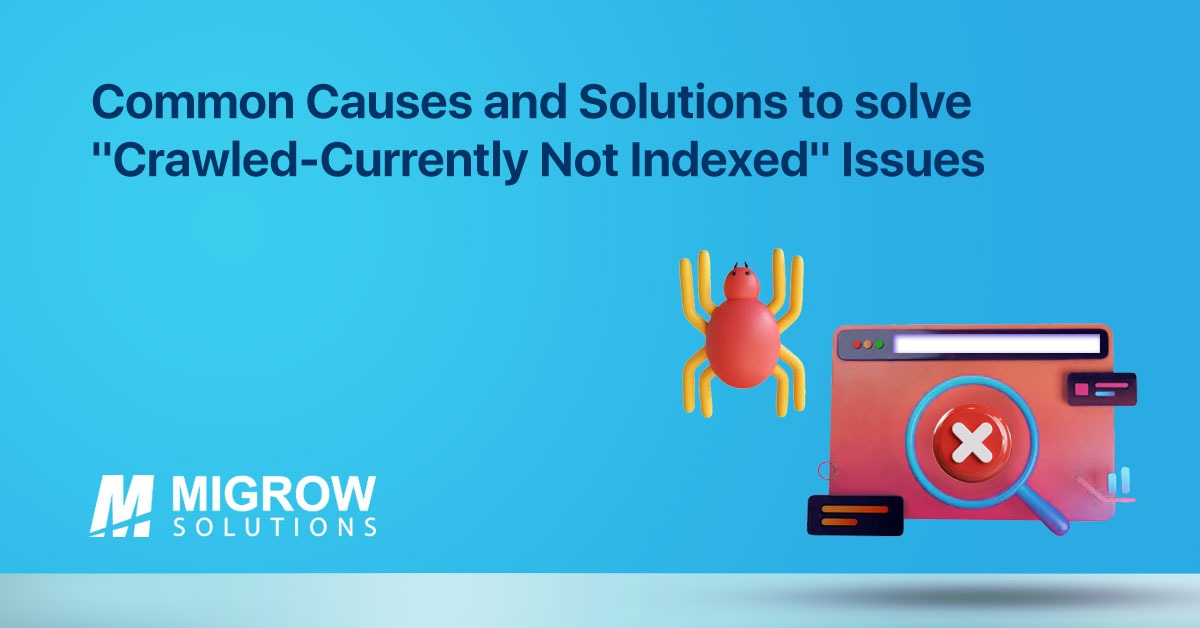
Common Causes and Solutions to solve "Crawled-Currently Not Indexed" Issues
When it comes to managing your website's performance on search engines, you may encounter various challenges, one of which is the dreaded "Crawled-Currently Not Indexed" issue. This issue can negatively impact your website's visibility and search rankings. In this blog post, we'll explore the common causes behind this problem and provide practical solutions to resolve it.
Common Causes of "Crawled-Currently Not Indexed" Issues
1. Low-Quality Content
Low-quality or thin content can hinder indexation. If your pages lack valuable and unique information, search engines may choose not to index them.
To rectify, improve content quality by adding valuable information, optimizing keywords, enhancing user experience, and ensuring it aligns with search intent.
2. Duplicate Content
Having duplicate content, whether on your own site or across the web, can confuse search engines, causing them to skip indexing your pages.
3. Mismatched Search Intent
If your content doesn't align with user search intent, search engines may opt not to index it. It's essential to understand what users are looking for and provide relevant content.
4. Structured Data Mismatch
Errors in structured data markup can lead to indexing issues. Ensure your schema markup is accurate and follows search engine guidelines.
5. URL Parameters
URL parameters can create duplicate content issues. Configure them correctly to avoid problems with indexation.
How to Solve "Crawled-Currently Not Indexed" Issues
Download Google Indexing Plugin
Begin by downloading the Google Indexing Plugin for WordPress or the relevant plugin for your content management system. This tool can help expedite the indexing process.
Create an Indexing API Project
Visit the Google Cloud Console and create a new Indexing API project. This project will allow you to use Google's Indexing API to request indexing of specific pages.
Create a Service Account
Set up a service account within your Google Cloud Project. This account will enable you to access and use the Indexing API.
Enable Permission in Google Search Console Settings
In Google Search Console, grant the necessary permissions to the service account you created. This step allows the service account to request indexing on your behalf.
Install Instant Indexing Plugin
Install the Instant Indexing plugin on your website. This plugin will facilitate the communication between your site and the Indexing API.
Insert Your API Key in the Plugin Settings
Configure the plugin by inserting your API key from the Google Cloud Console into the plugin settings.
Final Step
After completing these setup steps, request indexing for your pages through the Instant Indexing plugin. Google will receive the request and prioritize indexing your content.
How Migrow Solution Helps in This Situation
Migrow Solution, a leading digital marketing company, plays a pivotal role in addressing the "Crawled-Currently Not Indexed" issue. Leveraging its expertise, Migrow conducts a meticulous technical SEO audit to identify underlying problems, optimizing website structure and server performance. Their content quality assessment ensures unique and engaging content, aligning with user intent. With an eagle eye for duplicate content, Migrow eliminates discrepancies. Furthermore, they facilitate seamless integration with Google's Indexing API, expediting the indexing process. Migrow Solution offers comprehensive solutions to bolster website visibility and search engine performance, making it an invaluable partner for conquering indexing challenges.
Conclusion
The "Crawled-Currently Not Indexed" issue can be a significant roadblock in your website's SEO journey. However, by addressing common causes such as low-quality content, duplicate content, search intent mismatch, structured data errors, and URL parameter issues, you can improve your chances of getting indexed. Implementing the steps outlined above, including using the Google Indexing Plugin and leveraging the Migrow Solution, will help you resolve these issues and enhance your website's visibility in search engine results.
FAQs Related to "Crawled-Currently Not Indexed" Issues
Q1: What is the difference between crawling and indexing?
A1: Crawling is the process where search engines discover and examine web pages, while indexing involves adding these pages to the search engine's database for retrieval in search results.
Q2: How can I check if a specific page is indexed?
A2: You can check a page's indexation status by using the "site:" operator in Google search, followed by the page's URL (e.g., "site:example.com/page-url").
Q3: What should I do if my entire website is "Crawled-Currently Not Indexed"?
A3: Investigate potential issues such as technical errors, robots.txt file restrictions, or penalties. Ensure your content meets quality and relevance standards. Implement the steps mentioned in this blog post to request indexing for individual pages.


